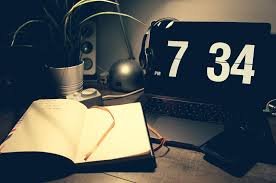Episode 1:DIY Aesthetic Clock
When I first found a $20 brand new Android tablet all I could think was “Score!”. But to my dismay the tablet only had 1 gb ram and was a locked tablet by an internet provider, not to mention the battery life was absolutely terrible. I quickly realized I couldn't use this tablet for normal day to day activities. So the tablet sat in my basement for about a year.
Until one day, on Pinterest I saw an aesthetic digital clock. At that moment I knew I had to have one, however my wallet disagreed. Most were over $30, which is an insane amount to spend on a digital clock. So, I decided to DIY the clock myself.
Note: This tutorial can work for Apple products as well, scroll down to follow the specific instructions for Apple products!
What you will need:
For Android:
-Your piece of technology
-Google Play store
For Apple:
Apple device that has an IOS of 12.5 or greater (I used the Iphone 5)
-ClockPhone app or Flip Clock-digital widget
Yes, It is that easy!
Now that you have all your materials, you can start DIY! The best part of this project is how many old pieces of technology you can flip to create a new useful aesthetic tool that can perfectly fit into your daily life.
For Android:
Unlock your device.

Then, go to the clock app and click “Screen Saver”.
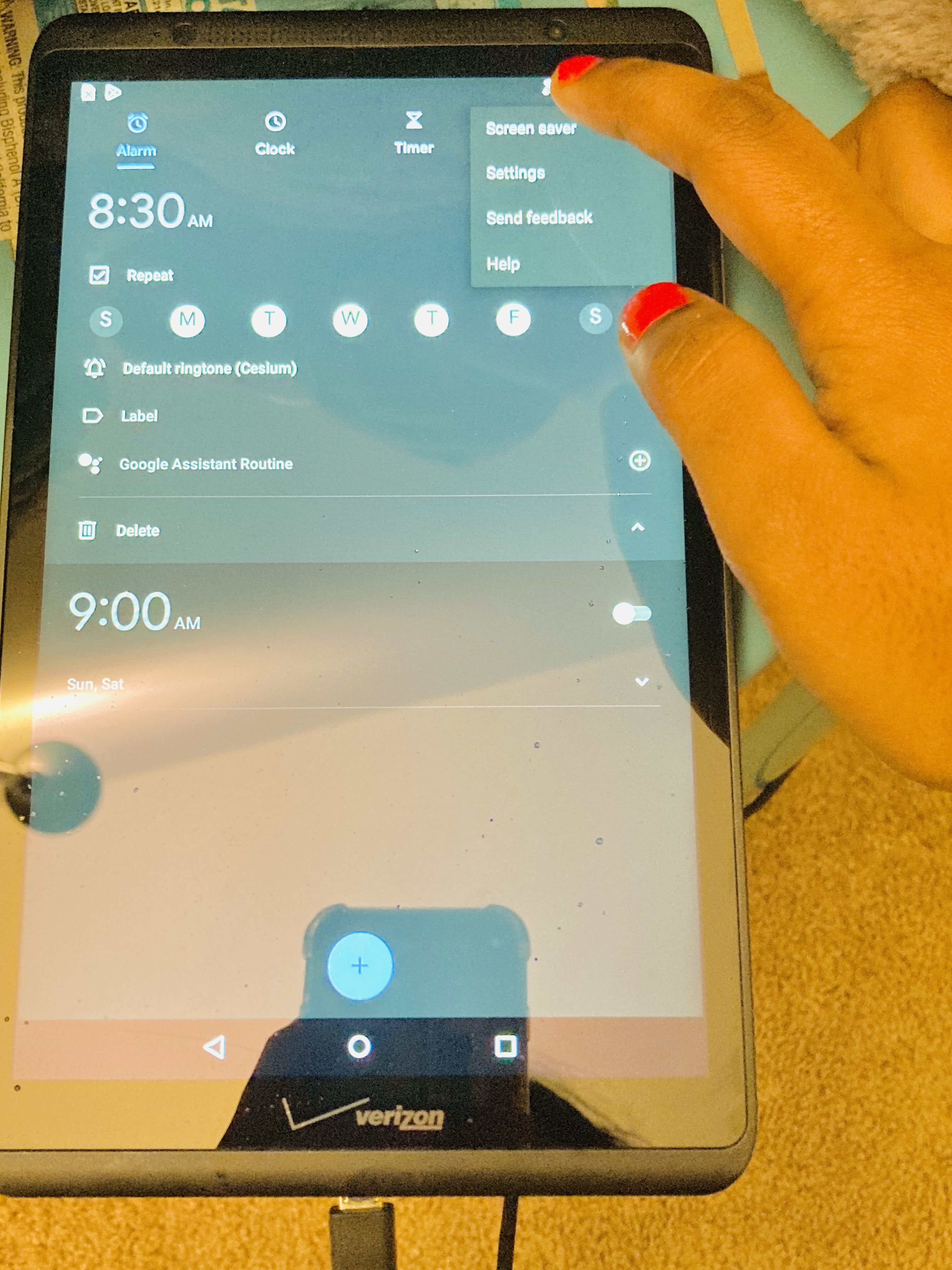
From there you are free to customize your aesthetic clock to fit your needs!
Here is what the final result looked like for me:
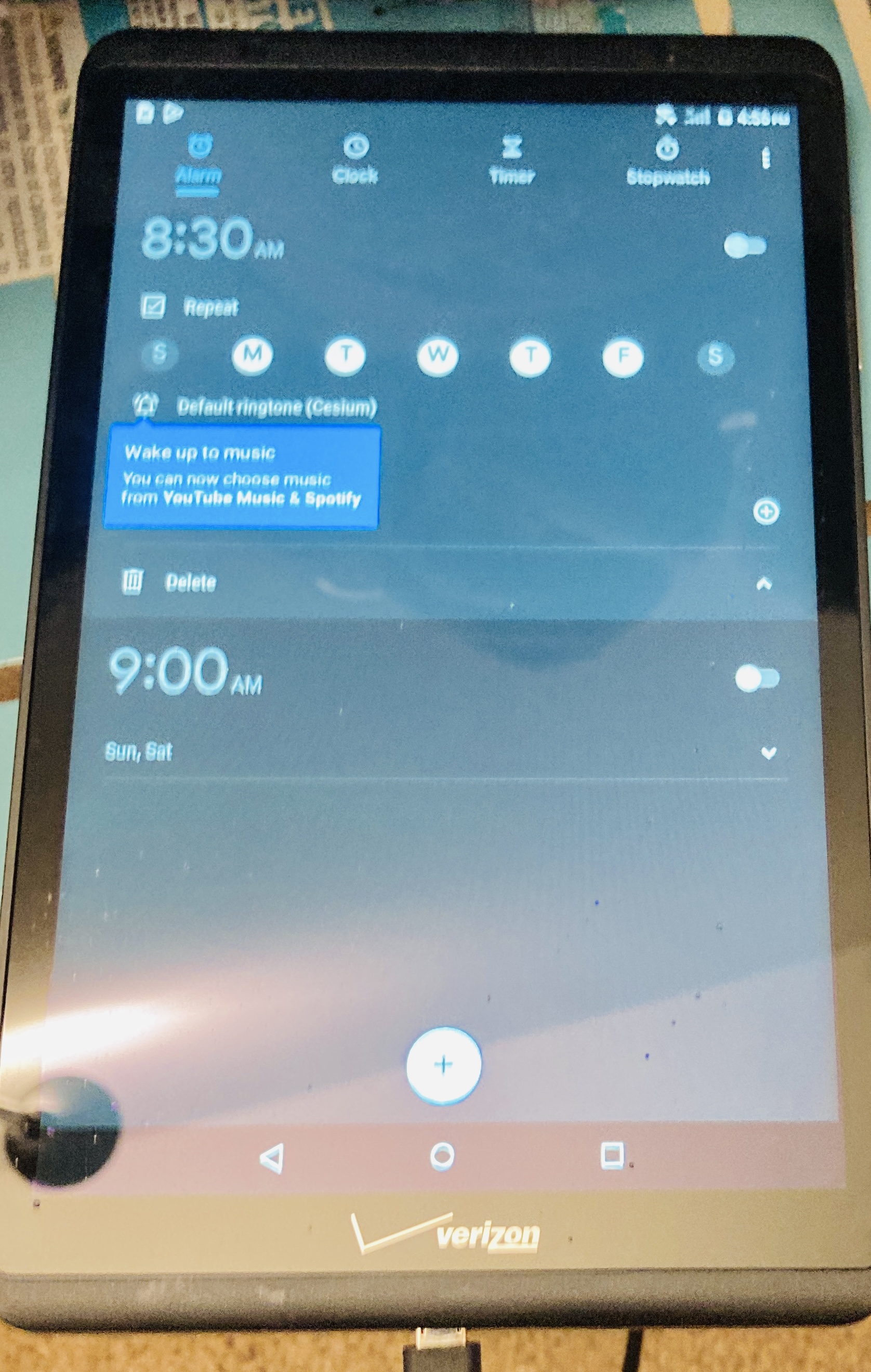
For Apple:
Go to the app store and search for ClockPhone or Flip Clock-digital widget.
Then, download the app that you want.
From there you are free to customize your aesthetic clock to fit your needs!
Here is what the final result will look like for ClockPhone:

Here is what the final result will look like for Flip Clock-digital widget:

I hope this DIY helped you find use in some old tablets and phones lying around! Make sure to like and comment what you think of this DIY, and don’t forget to send pictures of your DIY clocks!